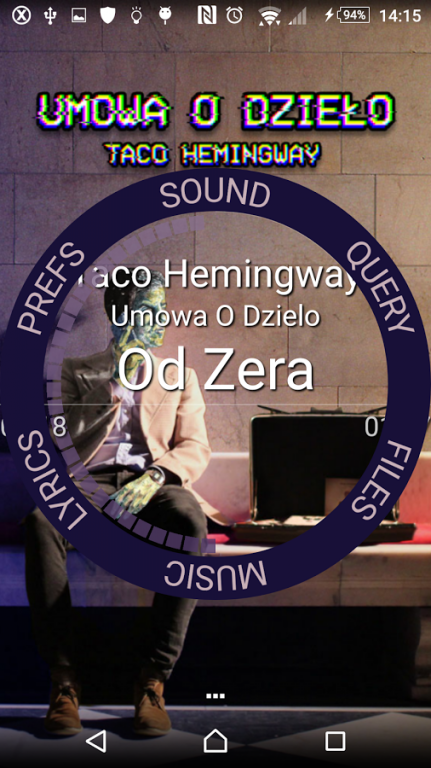XenoAmp Music Player 1.221
Free Version
Publisher Description
Why try another music player when you've seen them all, and you use a better one anyway? Well - you haven't seen a music player like this. And believe this one can do much more than others!
- Stream directly from SMB (windows shares), UPnP (DNLA), SoundCloud, Spotify, Subsonic, FanBurst, 8Tracks, DropBox and Internet radio
- Viper Audio equalizer supported (where available)
- Unlimited number of equalizer presets, each preset can be calibrated via automatic room correction or audiogram-style calibration for headphones
- Different sound profiles for dock/car/headphones
- Replaygain support
- MP3, OGG, MPC, WMA, AIFF, FLAC, M4A, MP4.x., Vorbis, APE, Opus, ALAC and other codecs supported.
- Full id3v2, VORBISCOMMENT, APETAG and other tahs supported
- Were you missing AlbumArtist tag? Well - not anymore. Group your media by artist, album, album artist, year or genre.
- Browse your collection faster than ever - see it on a 2D matrix with customizable axii
- Search for tracks, artists and albums in all suported music services
- Old style, but advanced file browser for local and remote files (including music services)
- Browse your tracks by rating, date of listening, date of adding to library, or playcount
- Synchronize your music tags to MusicBrainz either automatically or by scanning barcode from your original CD (in your face, MediaMonkey)
- Automatic album art downloading
- Browse and create playlists from files on your SMB, CIFS or UPnP nodes or supported music services
- Click a file in ES Explorer, Total Commander, Solid Browser or Whatever File Browser and voila: you've created a playlist from current directory contents!
- XenoAmp Playlists are kept in m3u8 with absolute paths
- manage .nomedia files inside xenoamp browser
- Managing playlists is no more a pain, you can EASILY (and I mean in a snap) create, delete and rename playlists, switch between them, append them with tracks based on any tag.
- Browse, bookmark and search tracks in each of supported services
- Scrobble to last.fm and libre.fm (scrobbling via wonderful "A simple last.fm scrobbler" - get it on the Market)
- Browse into M3U, M3U8 and PLS, CUE
- Player reacts to audio jack, incoming calls, respects Android audio focus and media button interfaces.
- Displays lyric via Lyrics Wiki.
- Minimalistic home screen widgets, currently 1x1, 4x1 and 4x2
- Respects .nomedia
- Sleep timer
- Voice commands
- Remote control via web interface
- Probably a lot more bits and pieces I forgot - all this in one bundle!
Jelly Bean is a trademark of Google Inc.
Gingerbread is a trademark of Google Inc., althouh your local pastry might have a different opinion.
DLNA is a trademark of the Digital Living Network Alliance.
8Tracks is a trademark of 8tracks.
HTC Tocuh Pro2 is a trademark of HTC Corporation.
About XenoAmp Music Player
XenoAmp Music Player is a free app for Android published in the Audio File Players list of apps, part of Audio & Multimedia.
The company that develops XenoAmp Music Player is ssuukk. The latest version released by its developer is 1.221. This app was rated by 1 users of our site and has an average rating of 3.0.
To install XenoAmp Music Player on your Android device, just click the green Continue To App button above to start the installation process. The app is listed on our website since 2019-01-10 and was downloaded 82 times. We have already checked if the download link is safe, however for your own protection we recommend that you scan the downloaded app with your antivirus. Your antivirus may detect the XenoAmp Music Player as malware as malware if the download link to pl.qus.xenoamp is broken.
How to install XenoAmp Music Player on your Android device:
- Click on the Continue To App button on our website. This will redirect you to Google Play.
- Once the XenoAmp Music Player is shown in the Google Play listing of your Android device, you can start its download and installation. Tap on the Install button located below the search bar and to the right of the app icon.
- A pop-up window with the permissions required by XenoAmp Music Player will be shown. Click on Accept to continue the process.
- XenoAmp Music Player will be downloaded onto your device, displaying a progress. Once the download completes, the installation will start and you'll get a notification after the installation is finished.